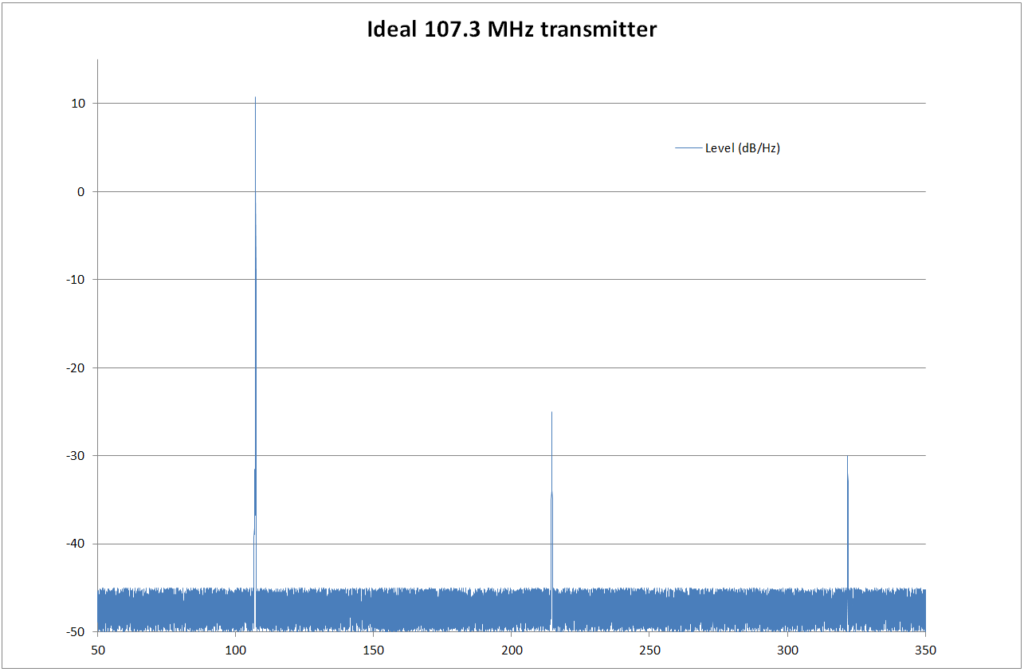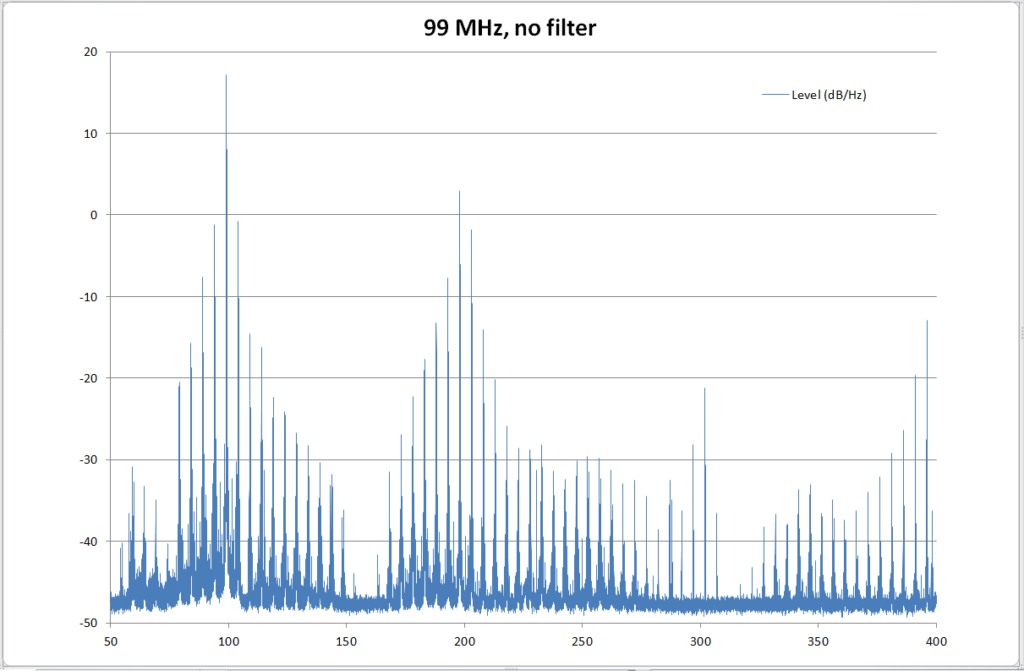In part one of this guide it became clear that a Raspberry Pi with a 700 mm long wire on pin 7, running a variant of the PiFM software is an easy way to make a nuisance of yourself. We might not be broadcasting kilowatts of power and realistically, you are not going to be knocking planes out of the sky, but the Pi is a dirty old man when it comes to broadcasting and we need to clean up its act.
The obvious way to do that is to put a filter between the Pi’s output and the aerial. If the design considerations and analysis of the filter’s performance don’t interest you, skip to the end for circuit diagrams, construction instruction and purchase info (possibly).
As always, these posts are for educational use only. Do not use your Pi as a transmitter unless it is legal for you to do so, which is highly unlikely. Using a filter will not make it any less illegal for you to use your Pi as a transmitter. Always brush your teeth before bedtime and be nice to people.
To recap, this is typically the sort of thing that comes out of your Pi when you use it as an FM transmitter:
There’s a lovely spike around the 144 MHz mark, which is the amateur radio 2m band. There are probably not many radio hams near me that like the sort of music I listen to. Come to think of it, some times I’m not sure I do either. In general, it’s a broad splattering of crap all over the spectrum. And the Pi’s transmitted output is just as bad, ho ho ho. Ahem. This is the sort of thing we need:
You might notice R1 there. The GPIO pins are not designed to drive inductive or capacitive loads, so we need to make the filter input a bit more friendly. The easiest way is to put a resistor between the Pi and the filter’s inductor. I’ve tried it and it works, but it does reduce the range of the transmission. If you want to try it without R1, don’t blame me if you fry your Pi. There’s about 5 dB loss with this design, which might be fine for you. For me, it reduced the range just enough that the signal was fading out if I stood in the wrong part of the kitchen. The solution was either to avoid using the fridge or to amplify the output a bit.
I’m not an expert with RF circuits (although I probably know more than you), so I used the interwebs to find a design that would
- Be cheap
- Work on a 5V supply
- Not require any fine tuning
- Be cheap
- Be easy to make
- Not have any expensive components
You can probably tell what my priorities were. This was the prototype:
Those with a keen eye have probably already spotted that it looks shit. Bear in mind that it’s already been bodged around a bit, and it looked worse than that by the time I’d finished experimenting with the poor thing. It is a single stage class C amplifier with a low pass filter on the output. The 2N4427 transistor is old and cheap; I bought 5 from China for about £3. Everything else (apart from the variable capacitors) is bog standard and the coils are easy to wind. The variable capacitors are stupidly expensive – there is about £20 worth of them in that photo, so they had to be replaced with fixed ones that cost pennies.
The end result was this circuit:
It’s cheap, simple and it works quite well. This is the finished hat installed and working:
This is the output with the filter hat on:
Out of band signals are attenuated by at least 20 dB, which means they are 1/100th the power of when it was hatless. There is even a little bit of gain at our broadcast frequency, which also amplifies the in-band harmonics, unfortunately. It’s not exactly BBC quality but it should stop you annoying the neighbours. If you want to get the absolute maximum performance out of the filter, use 5-95pF variable capacitors instead of C7, C8, C13 and C16 and keep tweaking them until it becomes apparent that you aren’t really having any effect.
The design files are here. If you would be interested in a kit of parts or a ready made hat, leave a note in the comments and I’ll look into it.
I’ll leave you with a comparison of the filtered (orange) Vs. unfiltered (blue) Pi:
Good, eh?
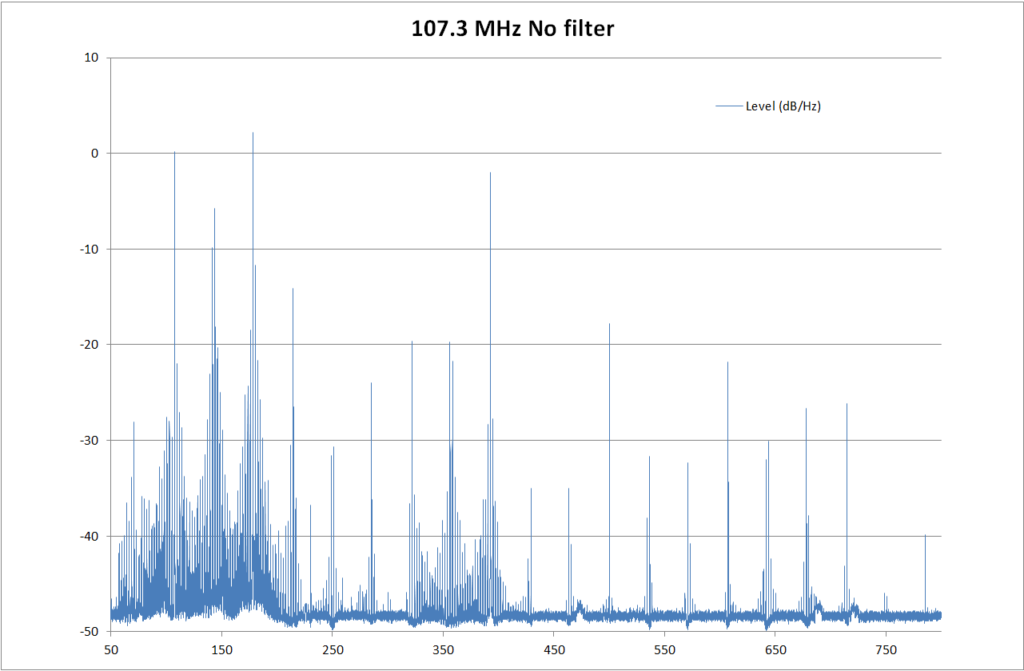
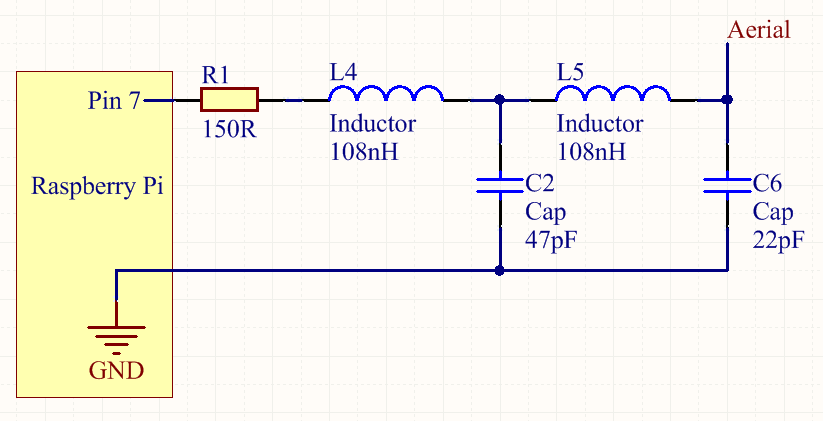
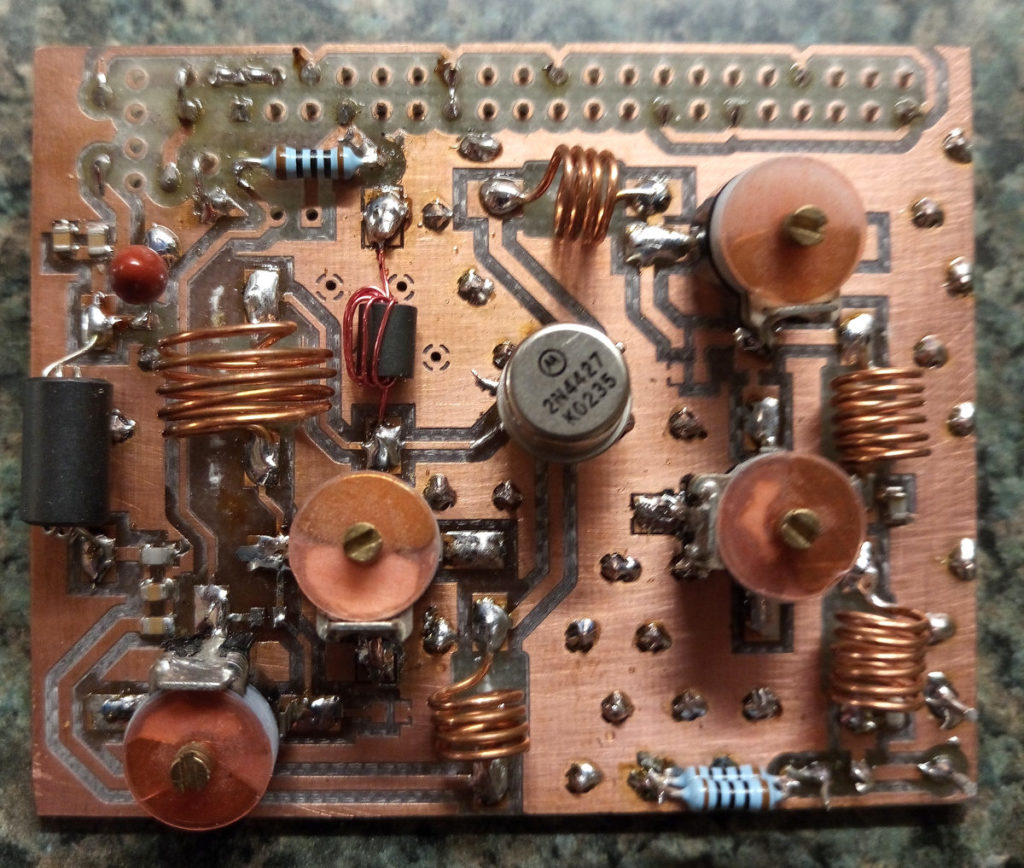
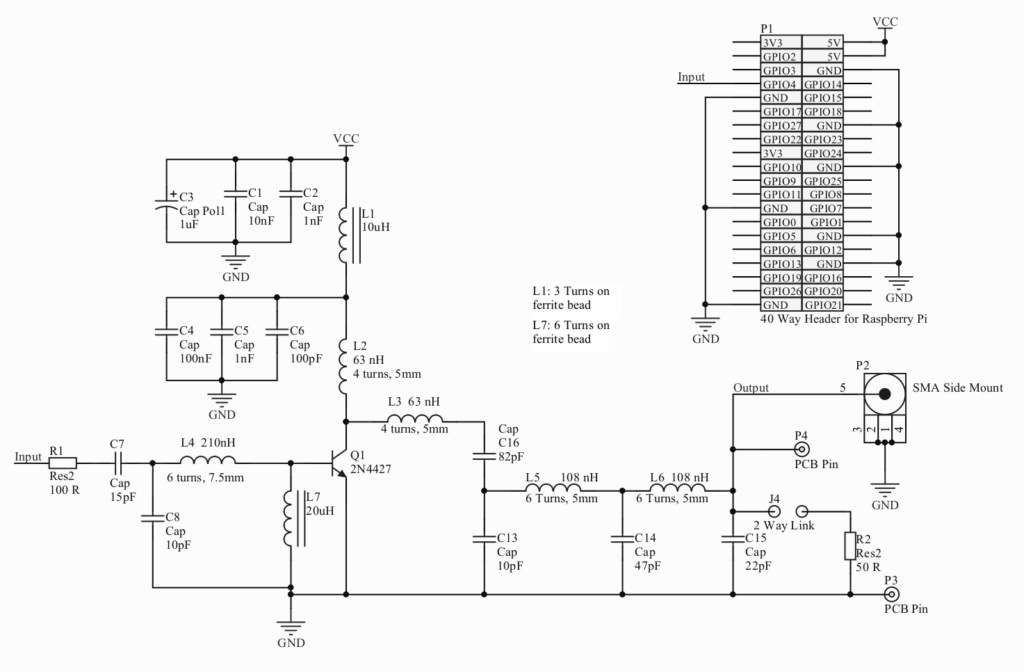
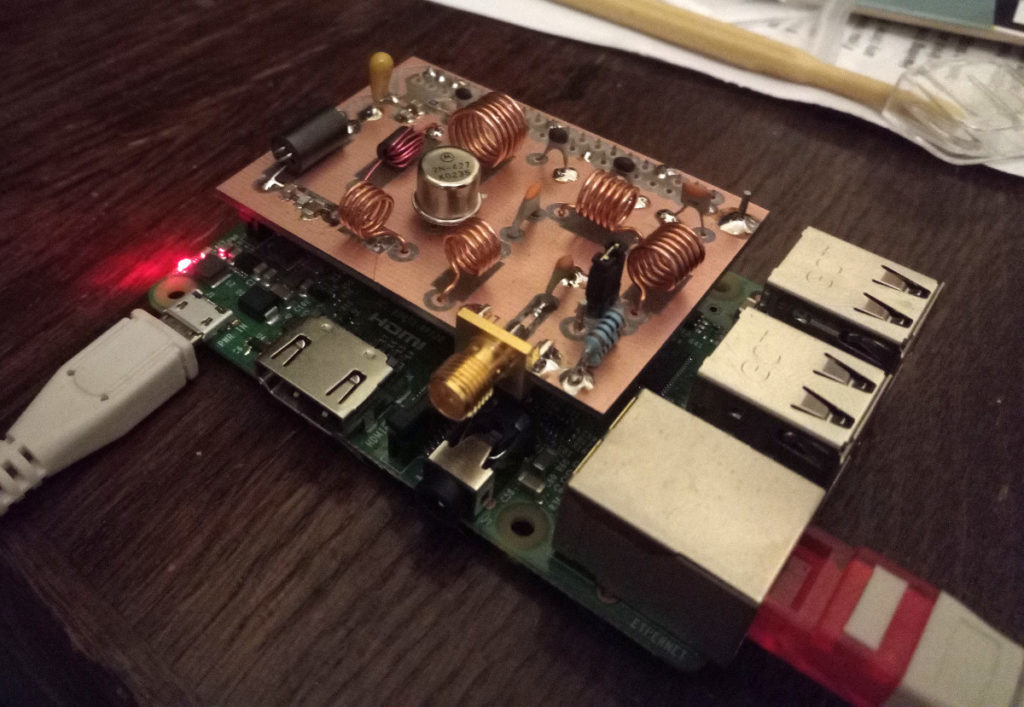
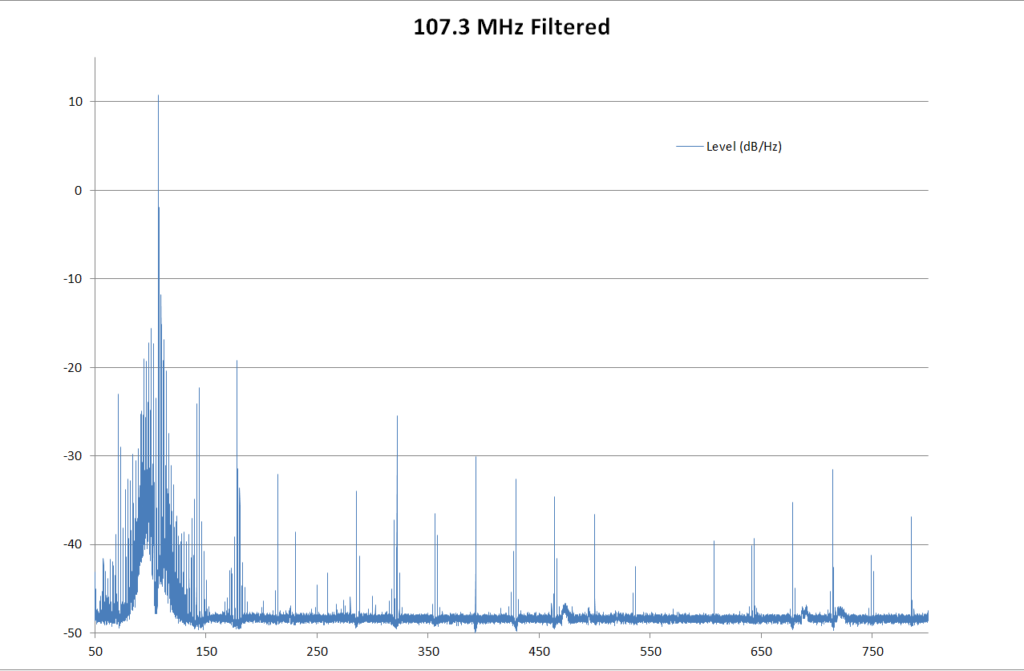
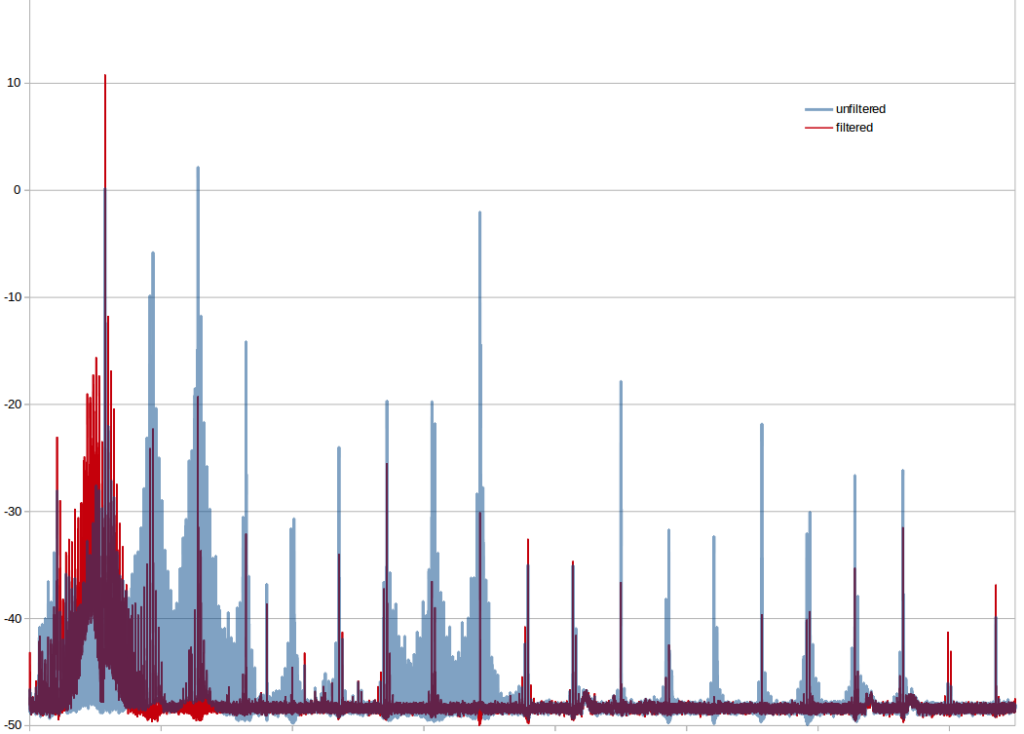
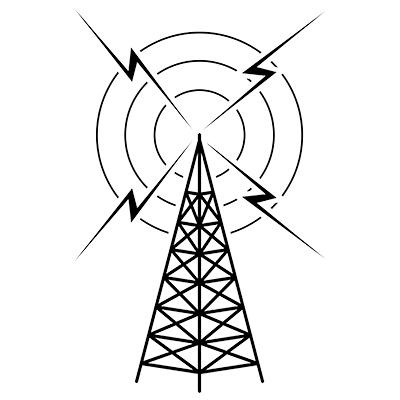 It is stupidly easy; you just attach a 700 mm long wire to pin 7 and install one of the
It is stupidly easy; you just attach a 700 mm long wire to pin 7 and install one of the